Installation Instructions Update
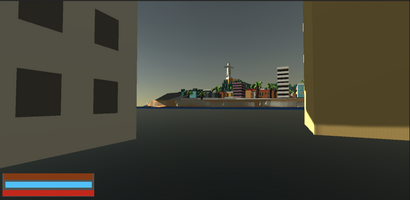
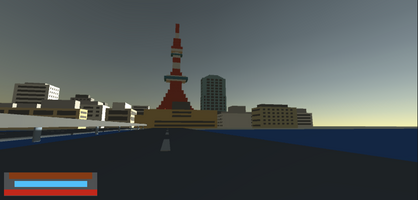

For MacOS users, your machine may not allow you to open up the game. In the case that this occurs, when downloaded right click on the folder and click "Show Package Contents" and open the "Contents" folder and then the "MacOS" folder where you should find a txt file. Look for the terminal app and type "chmod +x" including the space and then drag the aforementioned txt file into Terminal. After you done this you should get a command that looks like
chmod +x /Users/gabbyloncke/Downloads/WorldWalker\ \(1\).app/Contents/MacOS/WorldWalker
(Disclaimer* Make sure there is a space between the x and backslash or else this will not work). This will change the type of file it is to an executable. Click on the executable; if you get a " 'WorldWalker' cannot be opened because it is from an unidentified developer" please press on the question mark on the top right of the window where your machine will tell you how to untoggle this feature in your System Preferences (very simple). After this the game should fire up! Sorry for the inconvenience, Apple is not so friendly for baby game developers😅
(*Will Work on Getting a Windows Build Up Next ! Sorry window users :( *)
Files
Get WorldWalker
WorldWalker
Ludomusical Walking Simulation Experience
| Status | Prototype |
| Author | Gabby |
| Genre | Simulation |